Support
Implementation & Deployment Process
Quick Scan
If you already have some safety management data that you used to keep in excel or any other format or data source (database, program, etc.), our experts will make a quick scan with you to make sure you don't lose anything important for you from the past. This way you will also be able to get a quick start with using the program, because your data will be already in it.
Data Analysis
When data conversion is needed a data analysis is required in order to determine the conversion rules. Subsequently a conversion program is developed in consultation with the client. This ensures that the current data set of safety provisions is converted to the SQL Server Database of Protecs.
Data Conversion
Once the conversion program is created, actual conversion can be scheduled and performed. As soon as the dataset is updated in Protecs, the program will automatically bring the ongoing technical inspection planning up to date. From that moment on Protecs supports the management of safety provisions in an audit proof manner and inspection procedure is active.
Deployment
When it comes to deployment, there are 2 options available. You can use Protecs from our cloud, or it can be installed on premise in your organization network, on your own server. Protecs in the cloud enables (partial) outsourcing of functional management of the software to Lance ICT Group. Switching to Protecs in the cloud is possible at any time. A Safety Level Agreement covers all eventualities.
Training & Hyper Care
Our instructions and training are “to the point”. Since Protecs has an intuitive interface, we can limit ourselves to the essentials of training. For this, instruction sheets and instruction videos are available in Protecs. During office hours our help desk is available to help out with any further questions. With the aid of a Skype-connection one on one aid or instruction can be provided and, if necessary the screen can be shared. Experience has shown that on-site training is rarely needed. Of course this is still available.
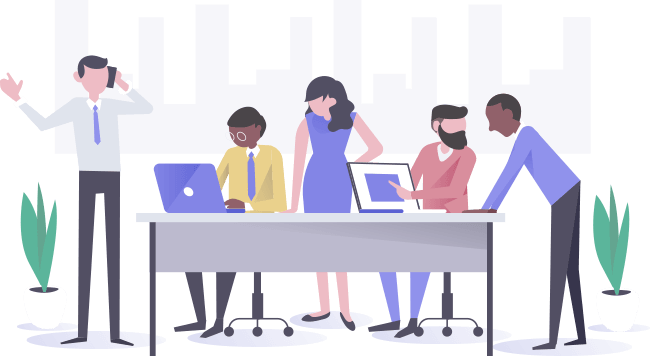
You need Help?
You feel stuck? No problem, we got you covered!
- Instruction sheets: First point of reference is our Cheat-sheet, "to the point" instructions for every module of Protecs
- Video instructions: You can also get additional info on "How & What" by watching some of our video instructions
- Help desk: If nothing helps, or you prefer personal contact, no worries, we are only one call away (during the office hours). You can call us on the help desk number, or contact us over Skype, when necessary, the screen can be shared for better support
- Mail support: If you have a question or an issue, you can always write us

Training tailored to your needs!
Our instructions and training are “to the point”. Since Protecs has an intuitive interface, we can limit ourselves to the essentials of training. Experience has shown that on-site training is rarely needed. Of course this is still available.
- Self-study: You like to learn all by yourself. No problem, check our instruction sheets and video material, you should be ready to go
- Individual or group training: For organizations that require training of the employees, we provide individual or group lessons. To schedule a lesson, call us to get available appointments
- Coaching - Training on the job: When your employees are not feeling comfortable to perform certain tasks in production environment, we are there to cover and help them getting started
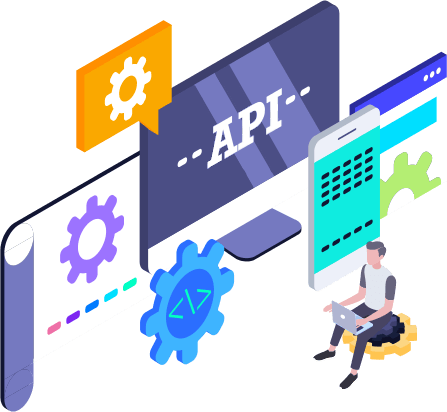
Maintenance
There is trouble in paradise? No worries, we will fix it!
- Regular updates: Our teams are constantly working on improving the system. New releases are coming out every month
- Bug reporting: In case you find a problem in the application, we encourage you to report an issue by email. Bug fixes are coming with new releases, or even sooner when there is a need for it
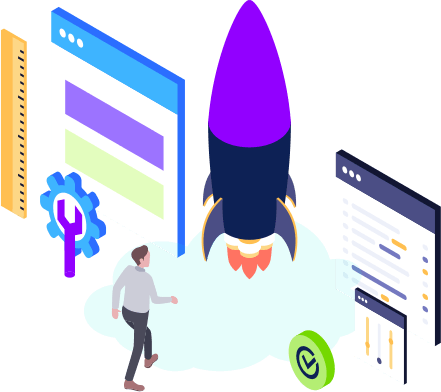
You need a new feature?
- Feature requests - Ideas: There is a need for a custom feature in your process? Provide us your idea about the problem you have, and together we will come up with a solution proposal
- Analysis - Functional & non-functional specifications: When the idea and solution are completely clear, our team will write functional specifications for new feature(s)
- Feature Offer: When functional specifications are ready, we will make an offer with an estimate on costs and necessary time for delivery
- Feature Order: When there is an agreement on offered features, there will be an official feature order
- Delivery and Acceptance: Delivery of new feature(s) will be done according the agreements in the Offer. It is possible to organize acceptance test of newly developed features
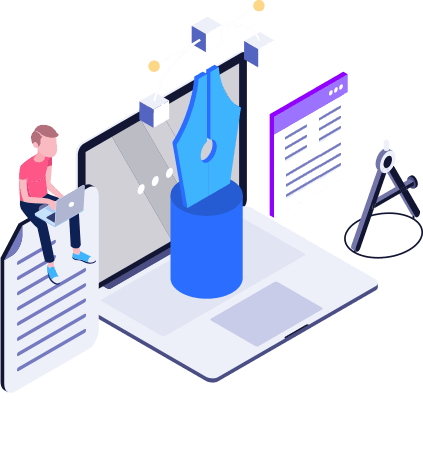
Data Analysis and Conversion
When you already have some data that you keep in Excel or any other format or data source (database, program, etc.), we always recommend to do a conversion to Protecs format, so the data can be always valid and in sync with the rest of the system. You can input data in the program by hand, but when you have a huge bulk of data, it could be easier and faster that we do a conversion for you.
- Conversion rules: When data conversion is needed a data analysis is required in order to determine the conversion rules
- Conversion program: Subsequently a conversion program is developed in consultation with the client. This ensures that the your functional safety data is converted to the SQL Server Database of Protecs
- Conversion: Once the conversion program is created, actual conversion can be scheduled and performed. As soon as the dataset is updated in Protecs, the program will automatically bring the ongoing technical inspection planning up to date. From that moment on Protecs supports the management of safety provisions in an audit proof manner and inspection procedure is active

© 2024 Lance ICT. All rights reserved.
Proudly made in The Netherlands
