Modules

Functional Safety Data
Access & Management
- Data & Document Management: Recording and making available all relevant information about safety provisions, inspections, (Machine) SIL classifications, scenarios and unwanted situations
- Adaptable Edit Environment: Work with data in adaptable environment. Adjust the layout and present only information relevant for specific user's functional scope and style
- Data Validation on 2 Levels: Integrated and custom rules for basic and complex validation of data - Design and Production ready. For exceptional situations, override some validations with temporary corrections
- MOC & Report Management: Standard and custom reports. Look at the history of changes and compare revisions. Export data to excel or pdf for even more flexibility
- Extensive & Flexible Selection Expression Builder: Predefined lists for the most common used values. Create and save complex selections as personal or public macros

Inspection Management
Fast and accurate planning, with proper usage of automation in inspection process, will help you to never miss a single inspection, to always be safe, efficient and compliant. Stay on top of the situation all the time.
- Generate planning: Use options for automatic calculation of inspection dates or manually adjust them
- Plan stop and non-stop related inspections: Assign inspections to specific users or departments
- Track progress of inspection state: Generate progress reports or use planning grids and easily detect potential overdue
- Insert inspection results: Directly or from the printable inspection lists when electronic devices are forbidden in the test environment
- Process inspections: Closes the life cycle of inspection, when results are archived and parameters for the future inspections are calculated
- Automatic re-inspections: Negative results will automatically generate re-inspections
- Extra inspections: Create extra inspections any time without influencing the standard inspection process
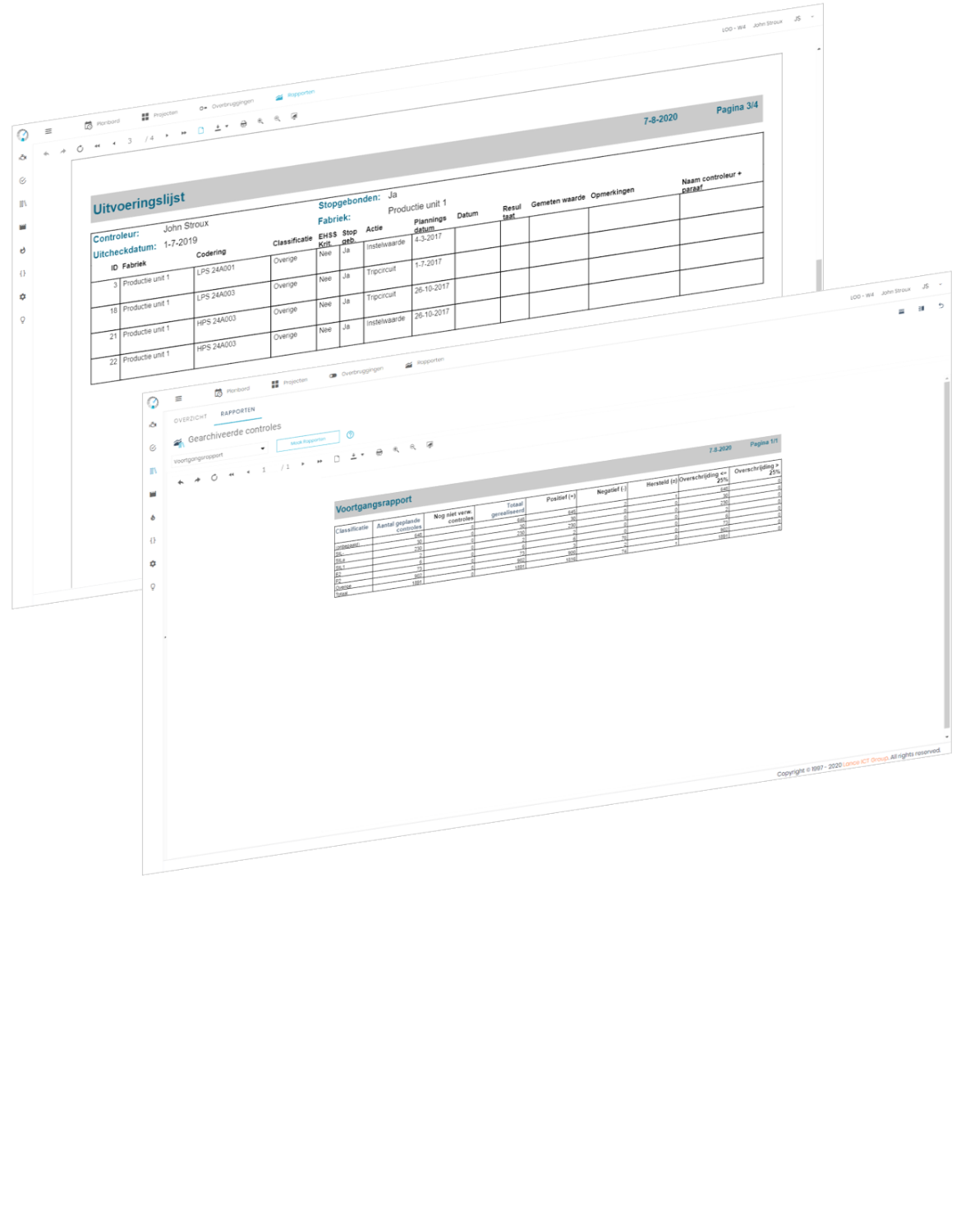
Report Management
Report management is a source of business intelligence that helps business leaders make more accurate, data-driven decisions.
- Functional safety reporting: Safety provisions & Inspection schedules reports
- Risk reduction reporting: Risk scenarios and Unwanted situations reports
- Inspection management reporting: Inspection history & Progress reports
- MOC reporting: Management Of Change reports for all data
- Data sources: Use overview module for single item or selection module with macros for easier multi-selection of report data source
- Drill-through: Explore multidimensional data by navigating from one level down to a more detailed level
- Export to excel & pdf: For more flexibility all reports can be exported to excel or pdf

Audit Management
Protecs enables you to quickly retrieve all historical data for your audit trials.
- Internal auditing: Track all the as-built changes any time in history modules. Easy recovery of potential mistakes in data management
- External auditing: Stay compliant for audit inspections all the time. Use archived inspections module and its features to provide an easy and quick checks

Risk Reduction
Management
- Risk Scenarios & Unwanted Situations: Recording and making available all identified scenarios that could lead to unwanted situations
- Relationship Management & Automatic SIL Calculations: Keep all SIL classifications up to date, by connecting safety provisions with all related scenarios. Use EHS and Financial risk graphs to determine actual classifications

Organizational
Management
- Organizational Entity (Tenant) Management: Support for multiple entities (business units) in the same database. Supporting data system of one main organization can be shared between the different units (tenants and plants)
- Role Management: Support for predefined and custom roles within the organization. Tenant admin can create custom roles with specific user rights for each (sub)organization individually
- User Management: Support for unlimited amount of users and roles. Users can have multiple roles within the organization
- Role-based Security & Data Access: Each role is linked to specific user rights, so the users can only use functionality of the program that is covered by their roles
- Multiple language support: Protecs graphical user interface is at the moment available in Dutch and English. When there is a need in your organization for a new language, it can be added to the program
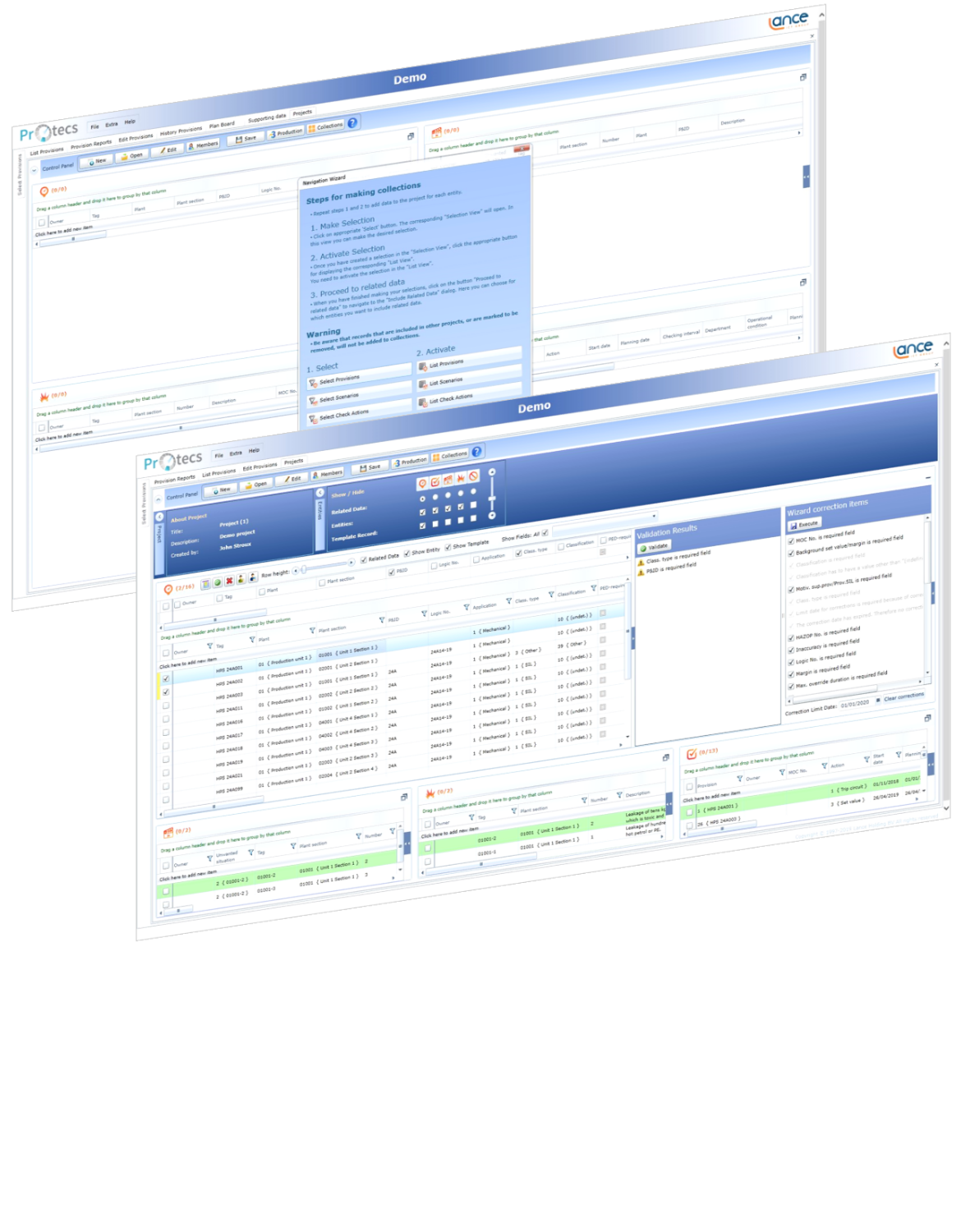
Project Management
The Projects module is used to carry out a modification project when multiple users need to simultaneously make changes to safety provisions, inspection schedules, risk scenarios and/or unwanted situations. The project module can be used to support the HAZOP.
- Private and Public Projects: Create personal or team projects for designing the safety data. Add new or remove existing members in any point of a project life cycle
- Table-based environment: Work with each safety provision and its related data together in a table based environment. The environment provides support for editable overview of related data
- Create new or include existing data: Create completely new (to-build) records, or include small or big collections of existing as-built records in project with a navigation wizard. Existing as-built records will be copied as new separate to-build instances, so normal management can continue unimpeded
- Template changes: Single or batch data modifications with flexible template records. It's a perfect solution to make changes of hundreds of records simultaneously
- Record ownership: Prevent other project members to modify your records by becoming an owner. However, it is also possible that the locked records can be overridden by super users
- Put (back) to As-built environment: When the design phase is complete only completely valid records can be set as-built. Records that have missing validations can be set as-built by creating temporary corrections

Override
Management
The planned inspection procedures of safety provisions are sometimes intersected by planned repair, calibration and maintenance of safety provisions. If this should occur during operation, additional measures need to be taken during decommissioning. The additional measures and procedures during decommissioning are supported by Protecs Overrides, guaranteeing functional safety even if one or more safety provisions are unable to perform their task.
- Short & Long Overrides: Set and restore short or long (during an installation stop) overrides of safety provisions
- Maximal Override Duration: Calculate and monitor the max override duration for each safety provision
- Overview & Reporting: Track all set and restored overrides, and generate KPI reports
- Reset Counters: Reset overrides calculation on the beginning of the calendar year.

© 2024 Lance ICT. All rights reserved.
Proudly made in The Netherlands
